First/Then visuals are a powerful tool to help children understand what is going to happen in school, in therapy, at home, or any other setting. They are particularly helpful if the activities change or if it is a new setting for the child.
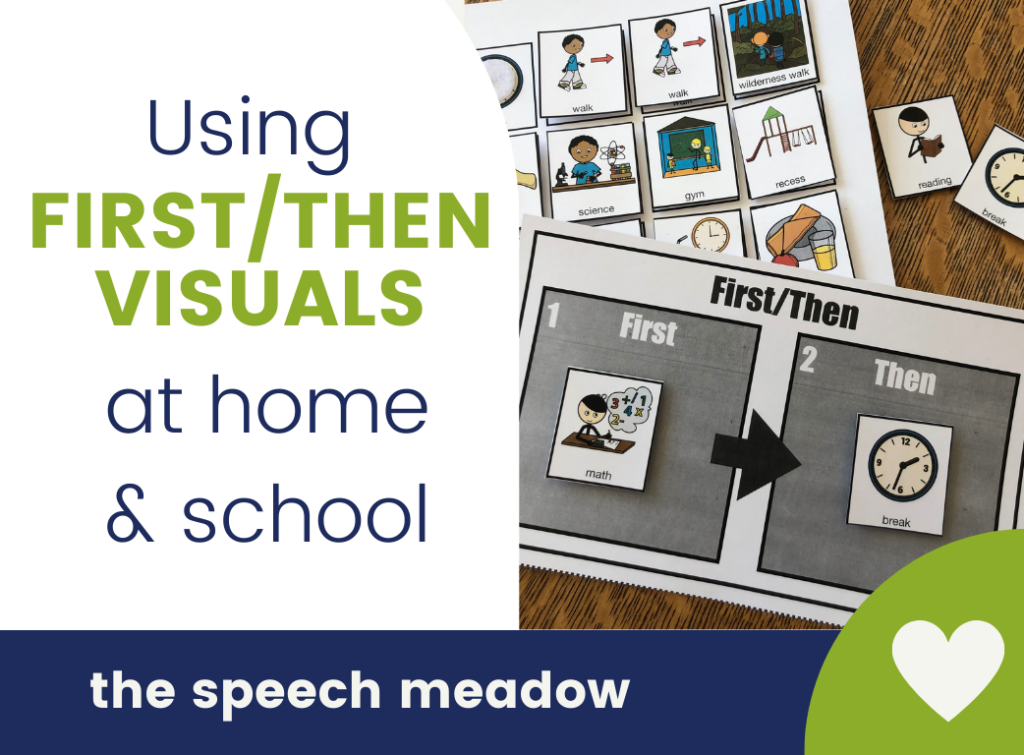
First/Then visuals are a tool to show what we will do now (first) and then what we will do afterward (then). First/then visuals are typically meant for individuals or small groups, but can be used for a class. They can be beneficial to help with transitions (e.g. first we’re going to read, then we’re going to the gym). They can also help with task completion (first, we’re going to do something challenging, and then we’re going to do something fun) or breaking down a schedule into smaller units. Using first/then visuals can be an effective way of introducing the idea of a schedule to a child. If you are teaching the concept of a schedule, then you can use two preferred activities.
If you want to introduce a schedule, the next step might be to use a first/next/then board. First/Next/Then boards do everything a First/Then board can do but uses three steps instead of two steps. When used in this way, you want the First and Then portions to be preferred activities and the Next activity to be a less preferred activity. If the child is not ready for a first/next/then schedule described above, you can use three favorite activities to the schedule.
To Make
You will need to make a board with two squares. Write first on one square and then on the other square. You can add an arrow between the first and then squares. If you are making a First/Next/Then board, you will want to have three squares on the board. Make the visuals for the desired board. You are going to want to make the visuals removable. For hints and hacks for making visuals, go here.
Implementation
To start, pick a set of activities that are either engaging or neutral. It is best to avoid unpreferred or highly unpreferred activities to start. At the beginning you are trying to get the child used to the idea of seeing the visuals and getting used to the changes in routine. If you are introducing a first/next/then visual then start with three preferred activities.
At daycare, preschool, or school most of the day consists of a series of routines. For children who depend on routines, changing the routine can produce anxiety and unease which can lead to an increase in self-soothing activities (e.g., rocking), checking in about the day (e.g., “go lunch”), or using their body to communicate (e.g., pushing the visuals away). That is why you want to introduce first/then boards during activities associated with fun. If you try to introduce them during an already anxiety producing event, it can make the child feel more anxious.
The next step would be to introduce the visuals when child is looking forward to an activity. Now the first activity can unpreferred or more neutral. Either show them the pictures or set up the board with the child. Assuming the child understands what the visuals mean, they will probably ask you often when the “then” card will happen. Using phrases such as, “Now xxx, then yyy” and pointing to the pictures can help. If the child does not understand the pictures in the visuals, showing them the pictures of what you are doing now, then show them the pictures of the next pictures when you are doing that activity.
If you are introducing a first/next/then format, one tip to make it successful and to help a student get used to a more adult directed schedule would be to have a preferred activity as the “first,” for the “then,” the activity should again be a preferred activity.
By this time, the child should be familiar with the format of the first/then or first/next/then format. At this point you can have unpreferred activities as both the “first” and “then” parts of the schedule. Now you can start introducing first/then visuals into activities that the team has decided would be beneficial.
If you would like some more hints and tricks on implementing visuals, go here. If you would like a free copy of a first/then planning and implementation handout, go here. Do you use first/then visuals and what is your best tip for creating or using them?
